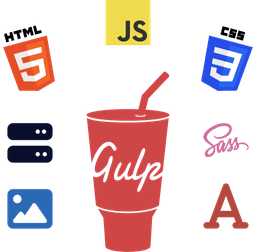Cascading Style Sheets (CSS) is the default styling language in web browsers and a crucial skill that every front-end developer must acquire. CSS makes websites look pretty, professional, and presentable to potential visitors.
Writing CSS code is a lot of fun, especially if you're just starting out.
But did you know that each browser has a built-in user agent stylesheet, which can override some of your CSS rules, cause unexplained errors in layout, and become a debugging nightmare? Trust me, I've been there, and these CSS bugs can very quickly ruin your day.
For example, most browser stylesheets add default top and bottom margins of approximately 0.83em to every heading level (h1 - h6). This negates any custom margin values on heading elements if they're less than 0.83em.
So, in this short guide, you'll learn how to fully disable the default browser styles or the user agent style sheet by using a CSS reset stylesheet. Doing so will not only spare you a headache but also ensure your website looks consistent across all browsers and devices.
It's that simple!
So, without further ado, let's begin.
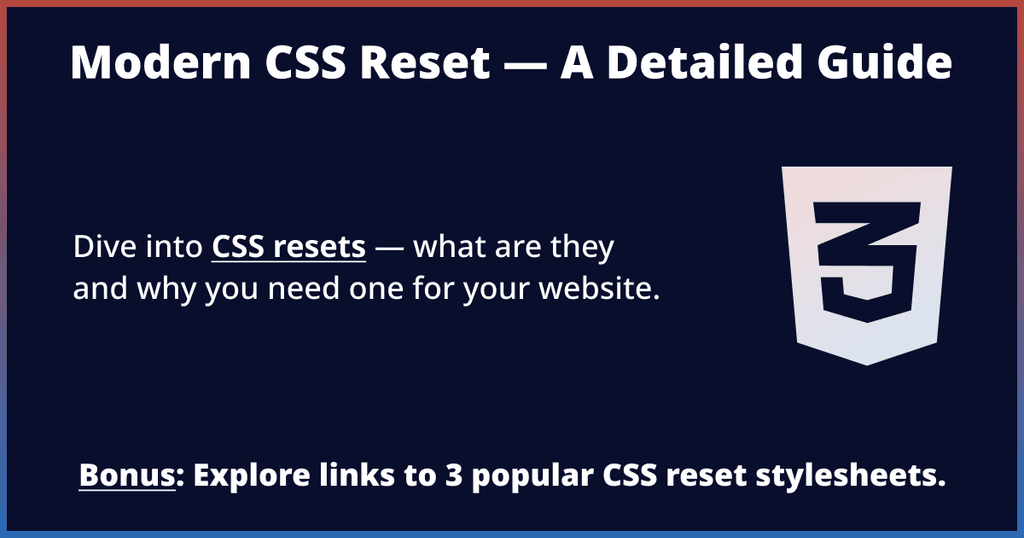
Why Do Browsers Even Have a Default User Agent Style Sheet?
HTML elements don't have built-in styles and won't even display on the screen without CSS. Thus, browsers apply some default CSS styles so that unstyled elements are at least visible and have consistent formatting.
Browsers have distinct user agents, and their user agent stylesheets differ in some aspects. That's why a bare-bones HTML-only website looks slightly different in each browser, even though the underlying code is the same.
A user agent stylesheet acts as a safety net when a website's CSS code fails to load or contains syntax errors. Furthermore, a user agent stylesheet incorporates basic accessibility features such as focus indicators on interactive elements.
Users can also customize certain aspects of a website, including font sizes, color schemes, and contrast on textual elements via the user agent stylesheet. This customizability is helpful for color-blind or visually impaired people.
Lastly, user agent stylesheets emphasize accessibility and functionality rather than aesthetics. They provide a solid foundation for every website so developers can progressively build upon it with custom CSS.
What Is a CSS Reset Stylesheet & How to Add One (Examples Included)
A reset stylesheet is a CSS file that neutralizes browser (user agent) styles and gives you a clean slate to write consistent, cross-browser-compatible CSS code. It also prevents conflicts and specificity issues between website and user agent styles.
To add a reset stylesheet, create a new CSS file in your project directory and use the HTML link tag in the head section of your website like so:
<link rel="stylesheet" href="path/to/reset.css">
Replace the example path in the href attribute with the correct path to your reset.css file.
Now, you can craft your own reset stylesheet rules if you want, and that's perfectly fine. But several pre-built options on the internet can spare you the troubles of reinventing the wheel and save valuable time and resources. Below are 3 of the most popular reset stylesheets:
- Normalize.css (In line with modern browser and HTML standards.)
- Eric Meyer's Reset CSS (By one of the pioneers of the CSS reset method.)
- HTML 5 Doctor Reset Stylesheet (Focuses on HTML 5 elements.)
Once you decide which one to use, copy and paste its code into your reset.css file and make edits if necessary. This modularization approach improves code maintainability and ensures boilerplate code from a reset stylesheet doesn't bloat the global CSS file.
Alternatively, you can reset only the layout properties in your global CSS file to prevent unexpected spacing issues. This is useful because sometimes, you need to retain some browser user agent styles for specific HTML elements.
You can use this simple code snippet to do just that:
* {
box-sizing: border-box;
margin: 0;
padding: 0;
}
Here, the box-sizing property — when set to border-box value — instructs the browser to include the borders and paddings of an element in its width and height, while the two subsequent properties set the values of top, right, bottom, and left margins and paddings to 0.
For more details, check out this short article on resetting all margin and padding values in CSS.
Conclusion
So, we've explored why browsers have user agent stylesheets and how a reset stylesheet gives you a plain canvas to work with. But what if there was a way to skip the reset step altogether?
Enter Tailwind CSS, a framework that provides a collection of utility classes you can directly apply to your HTML elements. Think of it like a wardrobe packed with pre-styled building blocks for your website, all neatly organized and ready to use.
With Tailwind, you can achieve consistent, responsive layouts without getting bogged down in writing extensive custom styles or fighting browser inconsistencies. Check it out here!