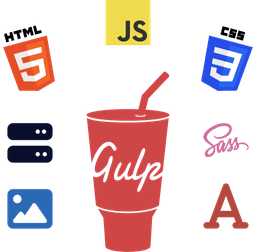Web development has evolved over the past decade, introducing new approaches to creating websites. A modern method for creating sites is with a Static Site Generator (SSG), a concept closely associated with the Jamstack architecture.
The traditional approach for creating and serving websites involves using a server and database. However, this approach has several drawbacks — from exposed security vulnerabilities, and web server overheads, to low website performance, and complexity in maintaining the website and server infrastructure.
Enter static website generators, a modern approach to rapidly and efficiently build, maintain, and scale websites by eliminating all the aforementioned issues, among other benefits.
In this post, you'll learn about static site generators, the differences between static and dynamic websites, and the major 10 reasons for using SSGs.
Let's get started.

Static Site Generator (SSG) Introduction
At its core, a Static Site Generator takes raw template files, processes them, and produces static HTML files — known as a statically generated website.
Once the site is generated, you can simply upload it to a traditional web host or use one of the modern serverless platforms like Vercel or Netlify to serve it.
The key difference between a statically generated website and the traditional hand-coded (or hard-coded) HTML files is that an SSG takes care of automating the site generation and updating the content as necessary.
Many static site generators often use a combination of Markdown files for content (blog posts, for example), and dynamic content files like partials, templates, and global data files to build the site.
Brief List of Popular Static Site Generators
There are dozens of static site generators you can choose from - from vanilla JavaScript-based to framework-based SSGs. Each has its pros and cons and use cases.
Here's a list of popular static site generators:
- Eleventy
- Next.js
- Hugo
- Gatsby
- Jekyll
- Nuxt
- Astro
- SvelteKit
- VuePress
- Docsy
You can find a comprehensive list with more information about each SSG on the Jamstack.org website.
Which one you employ largely depends on the requirements and complexities of your web project. For example, if you need to create a simple informational website, a pure JS site generator like Eleventy would be ideal.
The choice of using SSG also relies on which frontend framework you're comfortable with. For instance, Next.js is a popular SSG that's also capable of Server-Side Rendering (SSR). So, if you're a React developer, Next.js would be suitable for you.
Static Website Introduction
A static website contains only static files — usually HTML (HyperText Markup Language) files and web assets like JavaScript, CSS (Cascading Style Sheets), images, and fonts. Depending on which site generator you use, you may find fewer or more (and different) types of output files.
As a result, a static site has no dynamic parts like a database to fetch and serve the website content. Instead, all the content is precompiled in HTML. Think of a blogging website or service pages of a business where content is mostly static and doesn't change in real time.
For minimal dynamic functionalities like embedding your YouTube channel feed on your site, you can leverage an API for that - one of the fundamental parts of Jamstack websites.
Dynamic Site Introduction
A dynamic site has several moving parts, such as a web server, a database, firewalls and other network security applications, load balancers, and other related stuff.
Often, a backend language like PHP or Node.js is used to code the website and build APIs (Application Programming Interface), and a database stores the website content, such as blog posts and author information.
As the name suggests, a dynamic website usually involves content that is updated or changed in real time, often as a response to user activity. For example, a weather info website allows you to change the unit of temperature or fetch weather statistics of a different country.
Top 10 Reasons for Using a Static Site Generator
Now that you're familiar with static website generators, let's go over the top reasons for using them in your developer workflow.
Optimal Performance (Speed)
Website performance plays a key role in user experience. If your site is slow to load or respond, users will quickly leave without even reconsidering.
And if your business or project solely relies on website users (for example, an online restaurant booking website), you'll lose potential customers and sales.
Traditional web servers and hosts are generally slow in this aspect. For instance, when a visitor comes to your website, the web server has to connect to the database to pull the content from and serve it to the user. While this process may not be obvious on the front end, it does take up a few seconds, increasing the initial page load time.
On the other hand, a site generator reduces page load time due to prebuilt HTML or web pages. As a result, speed metrics like First Contentful Paint and Speed Index are greatly improved.
After I converted W3Things from WordPress to 11ty Static Site Generator, my overall site performance and speed scores improved. Check out the before and after comparisons and other details in this news post.
Enhanced Flexibility
Flexibility plays a crucial role in determining how much you can change your site (layout, content, functionalities, shortcodes, directory structure, etc.). SSGs typically allow you to structure your site and its content the way you want — such as using a different name for the source directory, separating CSS and JS files into their respective folders, and whatnot.
Therefore, you can organize your website content the way you want without any hard-coded limitations that may come with a traditional dynamic site, such as designing the database schema beforehand.
Furthermore, SSGs also allow you to create custom shortcodes — a piece of reusable code or snippet — that you can insert anywhere you want on your site.
I've found that 11ty is quite flexible in this aspect. For instance, I can place all my articles and static pages (views) in separate directories.
Cost Effectiveness
Perhaps one of the major reasons for using a static site generator (hosting a static site) is the reduced cost, and with platforms like Cloudflare Pages or GitHub Pages, the cost is none (in other words, free website hosting).
With traditional web hosts, you generally pay a monthly fee for the server infrastructure and maintenance, while still facing limitations like a specified allotted disk space. With static site hosting, you have virtually unlimited disk space and lots of website bandwidth without spending a single dime.
Therefore, all that money that you'd spend on website hosting and buying additional RAM and disk storage, can be used to boost your business and related aspects like advertising.
Simplified Development and Maintenance
Scheduled downtimes, server outages due to traffic spikes, and hiring expensive developers to make site updates and weekly checks, anyone?
Yep, say goodbye to all of that. With a statically generated website, you get rid of all those hassles. SSGs drastically simplify the website development experience. You no longer have to deal with backends or fear of sudden spikes of site users as static websites can handle large amounts of traffic without facing any server overload whatsoever.
As a result, you only focus on working and maintaining the website content, essentially the front-end. Need to change a specific piece of content across the site? Simply update the relevant template file and an SSG will reflect the changes when building the site. No more redundant staging sites to make and test changes.
Enhanced Developer Experience
Remember that I mentioned updating a single template file to make a change sitewide? With a typical Content Management System (CMS) like WordPress, you may have to update some common phrase or reused copy (like a call-to-action text) on every individual blog post.
With a static site generator, you can use shortcodes to create reusable text snippets and buttons to insert on every blog article. And when you need to update — the color or text of a button, for instance — you can directly do so from the single shortcode rather than going through each article.
Couple this with the fact that if you're a coder or web developer, using an SSG would enhance your developer experience since you're directly working with the code rather than being confined within some drag-and-drop builder limitations.
More Reliability
Frequent site, theme, and plugin updates — all with a possibility of breaking the site and introducing new bugs — WordPress users, does this sound familiar? Yup, that doesn't exist in the world of static site generators.
With an SSG, you can update your site and its dependencies (if you're using any, like Swiper) whenever and however you want. Perhaps the best part is that updates and changes can be done locally to prevent live site changes unlike with a WordPress website.
What's more important is that any potential site-breaking change caused by updates can be traced and debugged during the site-building process.
And let's not forget, you no longer need to worry about server-side errors, such as issues with connecting to the database, invalid web server configurations, etc. as your website is merely a collection of static HTML pages.
Robust Security
Website security is probably one of the critical aspects. A single vulnerability in your site can result in a complete takeover by anyone, and with dynamic WordPress sites, this is a common concern.
Imagine thousands of users on your site suddenly start seeing inappropriate or other negative content that degrades the site experience. If you're not careful about implementing best security practices, your website may be blocked from search engine indexing by Google or DuckDuckGo due to site threats.
Static websites are secure by nature and have fewer security concerns as they don't contain any server-side moving parts.
Even though static HTML pages are secure by default, you should still consider adding other security features, such as implementing proper HTTP security headers and using the "rel=noopener noreferrer" HTML attribute for external site links.
Reduced Dependencies
One of the good things about SSGs is that you don't need lots of dependencies, such as installing backup software, different plugins, etc., especially on the server side.
You need to install additional content only if you need it. The good part is that if your site has any dependencies, they're only needed when building the site, not on the web server or live site.
Therefore, this not only results in your website being lightweight and fast but also prevents managing various plugins or themes and their compatibility with each other (a common concern with Wix or WP websites).
Better Search Engine Optimization (SEO)
You want your website to rank in the top 5 results of the Search Engine Results Page (SERPs), not on page six. And delivering the best possible on-page SEO is one of the primary ways to achieve that.
With an SSG, you have full control over the code and page markup, allowing you to write semantic code for your website. Additionally, you can even implement features like Structured Data and Open Graph Meta Tags — that help your site appear in Google's featured snippets. All of this is not possible in a typical WordPress site out-of-the-box, for instance.
And because the pages are pre-rendered (not generated on the fly using server-side technologies), this helps web crawlers like Google or Bing to better understand your site markup and efficiently index in the search results.
Efficient Backups and Version Control
Image the following scenario:
You work hard to build your first WordPress website, add all the content and images, and publish it. Things work fine and everything goes smoothly until you see that red notification indicating an update in your WP Admin dashboard (be it for WordPress Core, a plugin, or a theme), and you go like: "Well, let me just quickly update it while I go grab my cup of coffee.".
There's perhaps a nagging feeling that you should first take a backup before you update the site, but you're like: "Nah, what can go wrong over a small update?", right?
You come back with your morning coffee and are presented with the classic WordPress error message after the update: "There has been a critical error on your website. Please check your site admin email inbox for instructions."
Surprise! Your website is now no longer accessible — via both the backend and frontend in most cases. Now, you have two options here:
- Hire a WordPress developer to help recover your site by manually going through the WordPress configuration files and database.
- Manually investigate the error and try to fix the site.
There's also a third option of starting afresh in case the above options are inapplicable (e.g., if you're not experienced or can't hire a developer). But I doubt you'd go with that.
Get that frustration of wasted time and hard work? Luckily, an SSG helps prevent such disastrous moments, thanks to efficient backups using Version Control Systems like Git. As a benefit, you don't even need to pay an additional fee for website backups (with premium host plans or paid WP backup plugins).
Made a typo in your latest article? No worries! You can instantly revert or amend the commit using Git without waiting for the typical delayed backup process of a dynamic site or seeking support assistance.
Conclusion
While there are a few more benefits of static site generators, I believe that the above-mentioned reasons are enough to realize why building your site using the right static site generator is probably a better idea than relying on dynamic sites like WordPress — especially if your site doesn't require server-side features.
So, which specific aspect of SSG do you like the most? Is it the improved performance, the convenience of using Markdown format for writing blog posts, or something else? Share your thoughts with me on X (Twitter) by mentioning iamdanialzahid or emailing at [email protected].
Which topic should I cover in the next weekly article? Send your topic suggestions to my email at [email protected].
And don't forget to create a sitemap for your static website for an improved internal linking structure. Luckily, if you're using 11ty, I even covered a tutorial for generating a sitemap using the Eleventy Static Site Generator - check it out here!