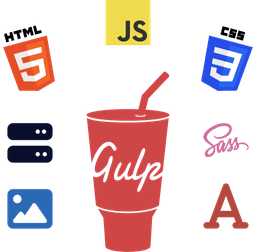In today's digital world, people increasingly rely on the internet for daily activities like shopping and entertainment. Therefore, it's crucial to ensure your website is accessible to everyone, including people with disabilities, as it opens your business to a larger audience and directly impacts online sales.
So, in this guide, we'll dive into the definition and importance of web accessibility and give you seven best practices to ensure your website is usable by everyone.
Let's jump right in!

Understanding Web Accessibility
Web accessibility ensures everyone can access and use a website effectively regardless of their disabilities or reliance on assistive technologies, including screen readers and screen magnifying software.
A well-structured and accessible website helps users find what they need quickly. Semantic HTML tags (like main, section, article, and nav) logically structure your content and ensure smooth navigation between different sections.
Similarly, readability best practices assist people with visual impairments like color blindness or blurry vision. These include clear and legible fonts, appropriate font sizes, and high contrast between text and background colors.
Also, user-friendly websites that follow accessibility best practices rank higher in search engines like Google and Bing since they offer a better user experience. This directly translates into increased organic traffic to your website.
Web Accessibility Importance
An inaccessible website is like a restaurant that refuses service to people with disabilities and those who rely on assistive technologies.
Seven million people in America alone use screen readers to navigate the web, and you essentially shut out a portion of potential customers by neglecting accessibility guidelines.
Search engines also shadow-ban inaccessible websites due to the inherently poor user experience they offer, and your brand comes off as insensitive and exclusionary.
Laws around accessibility standards are also getting stricter by the day, and failing to comply can entail costly fines, legal repercussions, and reputation destruction.
Therefore, it's crucial to address accessibility issues right from the outset and create content that's visually appealing for users and easily understood by assistive technologies.
Website Accessibility Best Practices Checklist
Keeping that in mind, here's a checklist to make your website accessible in 2024:
Typeface or Font
Don't extensively use fancy fonts like Comic Sans for regular text. Instead, opt for a highly legible, industry-standard font like Open Sans or Roboto.
Font Size
Establish a clear hierarchy of significance via varying font sizes to differentiate headings from subheadings and paragraphs. The optimal limit of font sizes is between 14px to 20px for paragraphs and 28px to 64px for headings.
Color Contrast
Use high-contrast colors for site elements like button text and paragraphs with colored backgrounds. According to the Web Content Accessibility Guidelines (WCAG), 2.1 Success Criterion (Minimum) (Level AA) requires a text contrast ratio of 3:1 for large text and 4.5:1 for all the others.
You can use Adobe's color contrast checker tool to test background and text colors for contrast ratio.
Image Alternate Text
I can't stress this enough but use alternate text (or alt text) for images in your content, especially if the images serve an important role (e.g., tutorial screenshots describing a step).
There are two benefits to using alt text for images.
First, if images fail to load for whatever reason, the alt text acts as a fallback measure to help readers describe the image.
Secondly, assistive technologies like screen readers can read aloud what the image contents are or what the image is about.
And for cases where images don't need any alt text (e.g. banner images), you should leave an empty alt attribute like the following:
<img src="img1.jpg" alt="">
Title Attribute
Screen readers cannot pronounce icons like SVG or font icons, so make sure that they have the appropriate title attribute (with the name of the icon, for example) to serve as descriptive text for the screen readers.
Apart from the icons, you should also add titles to other elements like anchor links or form fields to better explain a piece of content. For example, if there's an anchor link "MDN", non-developers may not know what it is, so adding a relevant title like "MDN Web Docs" would help provide a general hint to everyone.
Furthermore, web performance tools like PageSpeed Insights flag such vague anchor links (like MDN) or icons without descriptive texts, impacting the accessibility score. Therefore, it's a good practice to always add titles for site elements that may seem vague to assistive technologies.
Semantic HTML Tags
Using semantic HTML code is not only good for accessibility but enforces best coding practices too.
When coding the site, make sure that you utilize the appropriate HTML tags for every site element.
For example, use the standard <nav> tag for the site navigation menus. Similarly, use the <section> tag for each major section of the site (e.g. sections like hero, testimonial, and contact).
As a bonus, this helps search engines like Google and Bing better understand your site and efficiently index it in the search engine results page (SERPs).
Clear Navigation
Clear and easy navigation is important for a good user experience (UX). When designing the site, ensure that the main navigation (usually placed on the site header) is consistent and easily distinguishable from the site content.
The menu items (pages) should be in a consistent and logical order throughout the site pages.
Furthermore, ensure the navigation items have good readability (perhaps bold font weight) and sufficient spacing among them to prevent misclick and similar issues.
Web Accessibility Testing Tools
Various online tools allow you to check the accessibility of the website. I've mentioned a few of them in the list below.
Some of these tools offer paid (premium) plans that provide advanced and deep analysis of site accessibility and other metrics like ADA compliance. However, for a general accessibility checklist, the free version should suffice.
Wrapping Up
That wraps up our best practices for website accessibility. While more web accessibility standards play an important role in determining a web page's accessibility, the aforementioned seven practices are essential and should be integrated into your web projects at a minimum.
Need help with fixing accessibility issues of your website? Contact me via email at [email protected] to get a complete audit of your site accessibility with optimal solutions and recommendations.
You may also want to read why a sitemap is important for your website here.